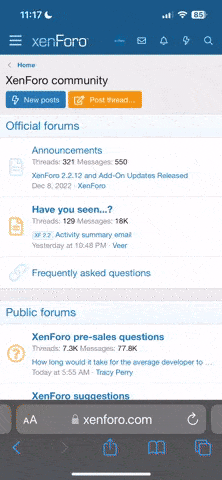Bastty
Well-known member
When building web applications, it's common to encounter browser errors that can cause issues for your users. Lighthouse is a tool that can help you identify these errors and fix them to ensure your page runs smoothly for all your users. Here are some tips on how to fix browser errors.
Reviewing the relevant code for each error in this way can help you identify and resolve possible problems.
Use Chrome DevTools
Chrome DevTools includes a couple of tools to help you track down the cause of errors. Below the text of each error, the DevTools Console shows the call stack that caused the problematic code to execute. A link at the top-right of each error shows you the code that caused the error.Review the Relevant Code
In the example above, the first error comes from a web developer via a call to console.error(). The second error comes from the browser and indicates that a variable used in one of the page's scripts does not exist. Below the text of each error, the DevTools Console indicates the call stack in which the error appears. For example, for the first error, the Console indicates that an (anonymous) function called the init function, which called the doStuff function. Clicking the pen.js:9 link in the top-right of that error shows you the relevant code.Reviewing the relevant code for each error in this way can help you identify and resolve possible problems.
Search the Web
If you can't figure out the cause of an error, try entering the error text into a search engine. You might find solutions to your problem from other developers who have encountered similar issues. If you can't find solutions to your problem, try asking a question on Stack Overflow. It's a community of developers who can help you solve your problem.Wrap the Error in a try…catch Statement
If you can't fix an error, consider wrapping it in a try…catch statement to explicitly indicate in the code that you're aware of the issue. You can also use the catch block to handle the error more gracefully. This technique is especially useful when working with third-party libraries or APIs that might throw errors that you can't control.Benefits of Fixing Browser Errors
Fixing browser errors can improve the performance and user experience of your web application. Here are some benefits of fixing browser errors:- Improves the stability of your application
- Reduces the likelihood of crashes and unexpected behavior
- Increases the speed and responsiveness of your application
- Enhances the user experience by eliminating frustrating errors and bugs
Conclusion
Fixing browser errors is an important part of building a successful web application. With the help of Lighthouse and Chrome DevTools, you can identify and fix errors to ensure your page runs smoothly for all your users. Remember to review the relevant code, search the web for solutions, and wrap errors in a try…catch statement when necessary. By fixing browser errors, you can improve the performance and user experience of your web application.